Aren't you thankful for the free crochet patterns that are available all over the Internet? There are so many wonderful patterns in Blog Land that I hardly ever have to pay for a crochet pattern (a big thank you to all the other crochet pattern designers).
That said, I know some people like to have a hard copy of patterns to write on or put in a binder. It's easy to hit print, but who wants to print all the decorations and ads from every website? You don't have to. You can use the "Print Friendly Bookmarklet" to create neat, tidy printouts of patterns (and other things like recipes) that you find on blogs or websites.
First, let's go through how to get the "Print Friendly Bookmarklet," then I'll explain how to use it!
You're going to need to go to the the Print Friendly website. At first it might look like it's a tool for people who have their own websites (and it is), but it's more than that. See that first box? The turquoise one that says "Get the Bookmarklet"? That's the one you're interested in. All you need to do is drag that little gray button that says "Print Friendly" on it to your bookmark bar.
If you're not sure where your bookmark bar is located, you can see mine above. It's right below the spot where the URL is displayed. If you need more instructions, you can click here and it will explain just what to do for whatever browser you use.
That was easy, right? Now that you've got the tool installed, let me show you what it can do!
Let's say you want to print my Japanese Flower Motif pattern. Click on that "print friendly" button that you just dragged to your bookmark bar. A window will pop up with my post inside. As you know, bloggers are wordy. We like to tell you what inspired the post, how it took 37 years to get good photos. You might enjoy reading that stuff the first time, but you probably don't want to look at it every time you make the pattern. Good news: You don't have to. All you have to do is click on the paragraphs and images that you don't want to appear when you print out the pattern.
See how I removed all the fluff from my post? By simply clicking, I removed my rambling from the beginning and all but one photo. Once you have everything just the way you want it, you can click "print" to print the pattern immediately or you can hit "PDF" to save it to your computer.
And there you have it. The easy way to print patterns (and everything else) in a clean way - less paper, less ink. Save money, save trees.
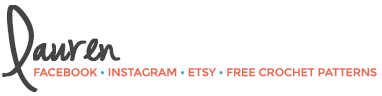






Thank you so much!!! I always had to copy and paste everything into word to get a hard copy! What a wonderful app! Thanks so much for sharing this! :)
ReplyDeleteThis is so useful! thanks
ReplyDeleteThank you so much Lauren, I will find this most useful :-)
ReplyDeleteThanks for the tip and link to Print Friendly :)
ReplyDelete